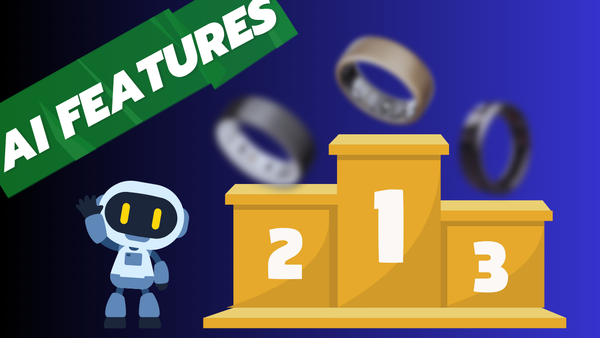Whoop 5 / MG – is it worth the money? [Review]
A slightly different take on a review of the screenless fitness tracker Whoop. What drew me to it, and what put me off? What turned out to be true, and what’s just empty marketing wrapped in Cristiano Ronaldo? Heads-up: this is going to be a long review — but I believe it's worth your time.
![Whoop 5 / MG – is it worth the money? [Review]](/content/images/size/w1200/2025/10/WHOOP-MG-review.png)
The Whoop smart band had tempted me quite a bit in the past. In fact, I had it in my shopping cart several times.
What attracted me — and what held me back?
| ✅ Pros | ❌ Cons |
|---|---|
| Compact size | Price |
| Screenless / distraction-free device | No offline synchronization |
| Vibration alerts | |
| Journaling feature | |
| Hardware upgrade included in subscription | |
| Claimed accuracy | |
| Strain and Recovery metrics | |
| Option to wear it on the bicep | |
| AI coach | |
| Strength training support |
It’s clear which way the scales tipped.
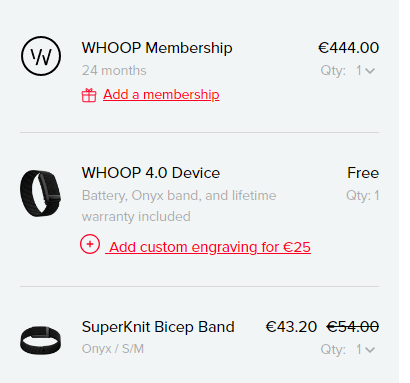
Also...

In this article, we’ll dive into the topics I outlined in the table above — through the lens of 10 months of hands-on use, during which a lot has happened! A new version was released — namely, 5.0 and MG — new features were introduced, the subscription price went up, and more.
Let’s get into it 💥
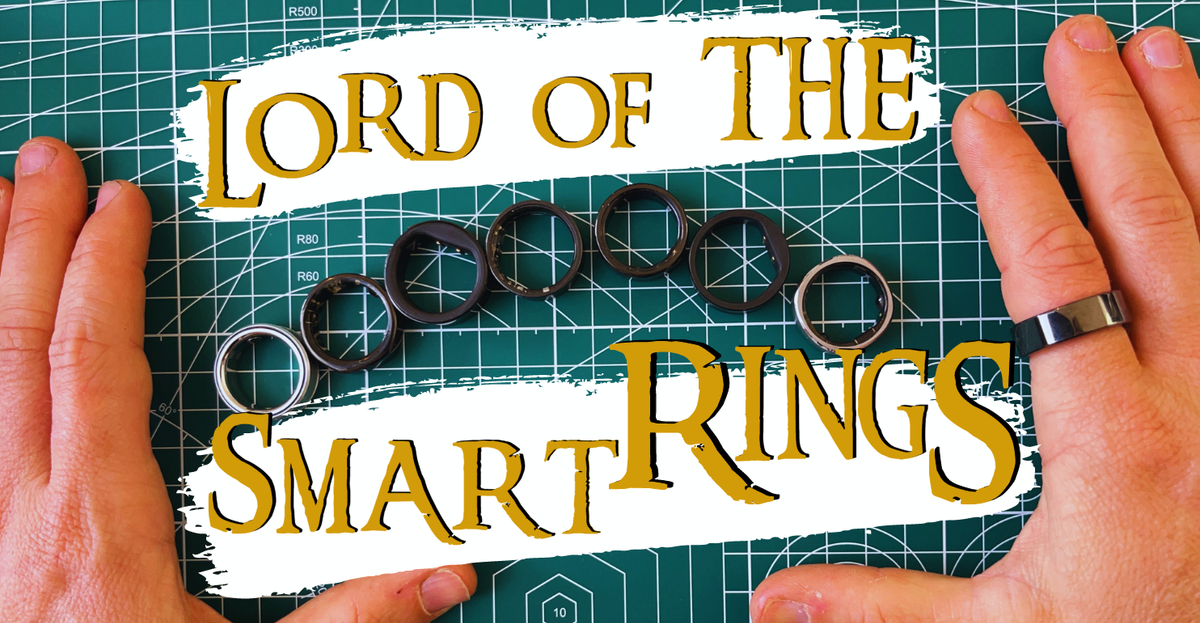
👨🦯 Compact Screenless Tracker
Let’s start with the good stuff. Whoop models 4.0, 5.0, and MG are small, compact pieces of hardware — very slim and discreet. On top, there’s nothing — just a clean surface; underneath: the sensors.

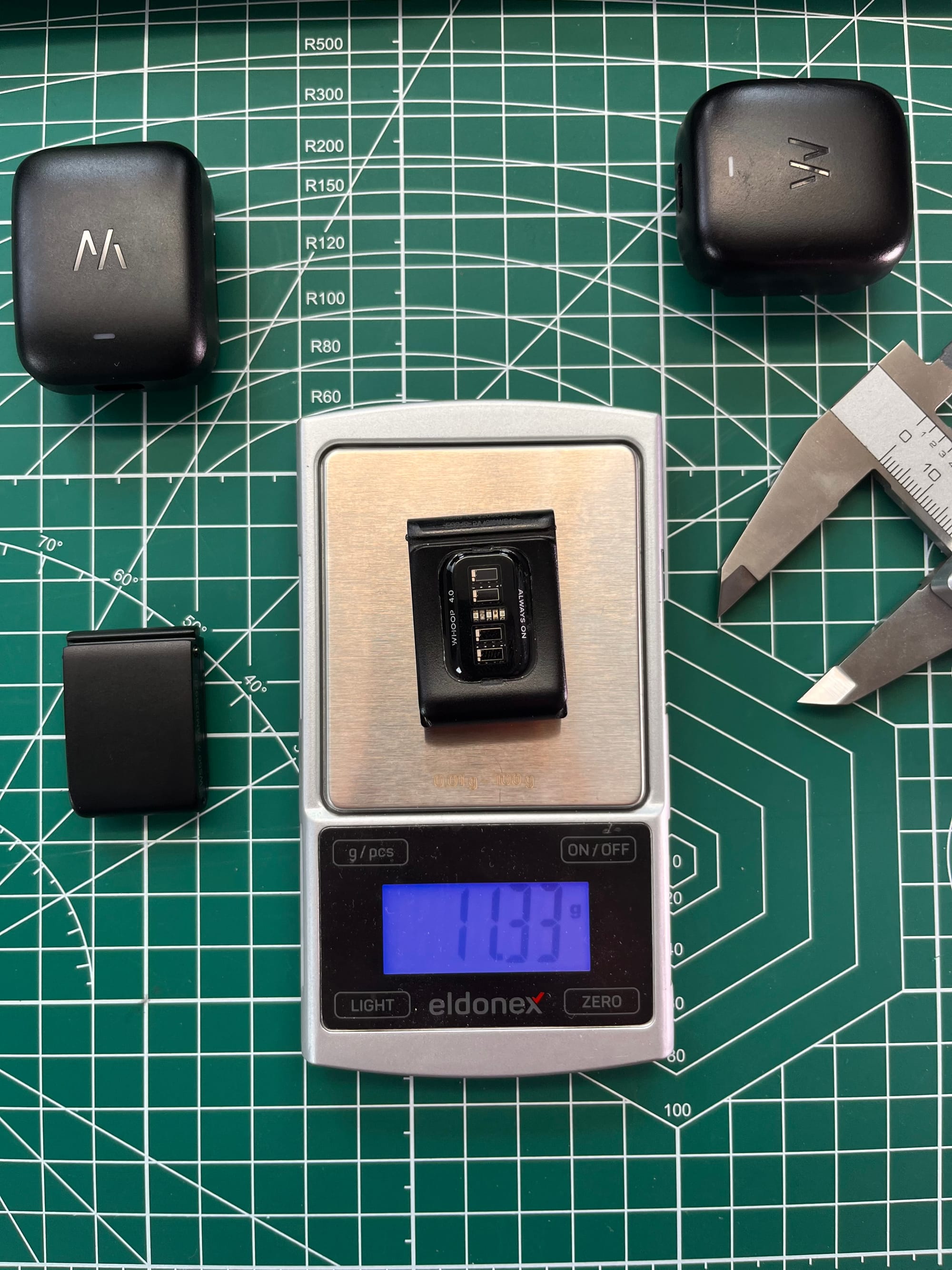

Whoop 4 and 5/MG
The Whoop is comfortable to wear, and there’s a wide selection of bands available — though (of course) you’ll pay a hefty premium for them. Still, the variety is genuinely impressive.

The strap attachment system is a bit unconventional, and I struggled with swapping the band at first — but after a few tries, you get the hang of it. When putting it on, you might pinch your skin a couple of times while adjusting the fit, but it’s nothing major.
Don’t want to wear the Whoop on your wrist? There’s a biceps band available — a longer strap that lets you wear it on your upper arm.
Because of the rigid, one-sided attachment and the hinge on the other side, the band can sometimes shift a bit sideways, meaning the fit on your arm isn’t always 100% secure:

Not even the bicep is good enough for you?
How about wearing the Whoop in your underwear or bra instead?
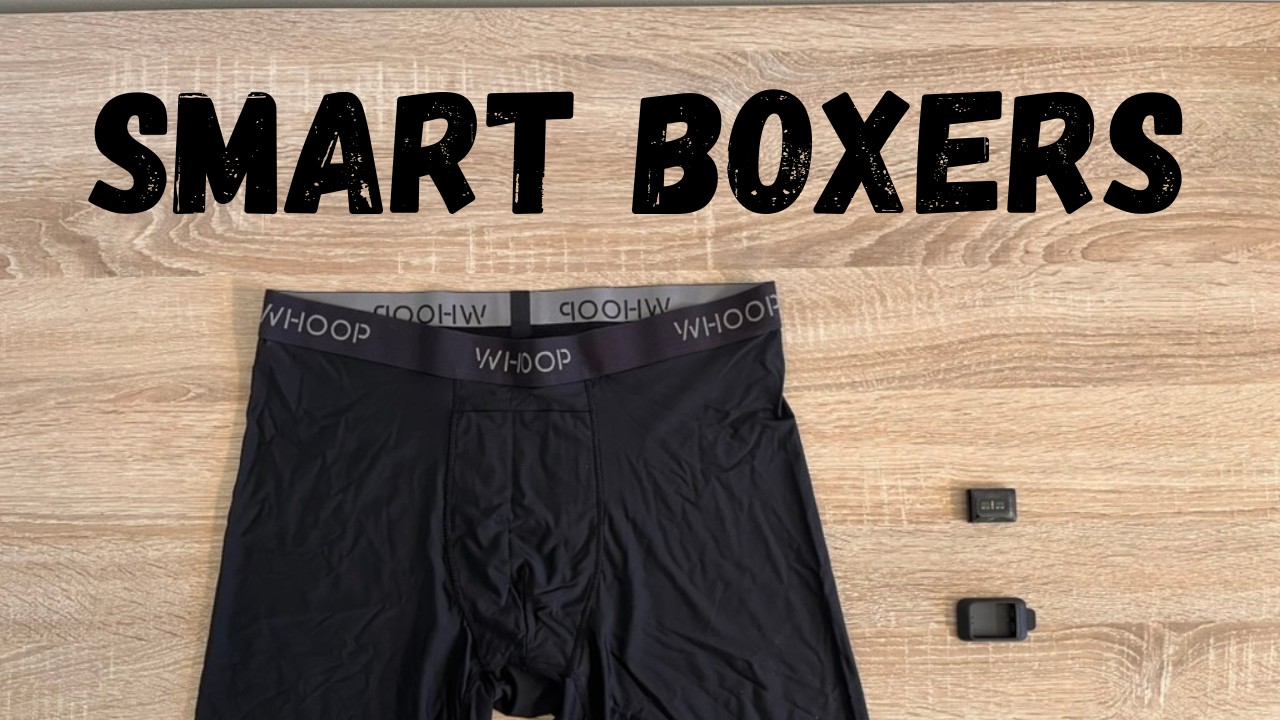
More on this shameful move here.
🩲 Always On
The underside of the Whoop proudly says Always on.

Why? Because it’s part of a — admittedly unique — concept: in theory, you never need to take Whoop off.
How does it charge? First, you charge a wireless charger (aka the Battery Pack), which you then slide onto the Always-on Whoop.
(Note: under certain circumstances, Whoop also offers a wired Battery Pack.)
📳 Vibration
What do smart rings and Whoop have in common — and what sets them apart? Both are silent, screenless data collectors. But unlike almost all smart rings, Whoop can vibrate — and that’s especially handy as a discreet alarm.
You can turn the alarm off by simply tapping the device. A brilliant feature.
The alarm setup might be a bit too sophisticated — though “too sophisticated” seems to be Whoop’s way of signaling that everything it does is backed by science and smart design.
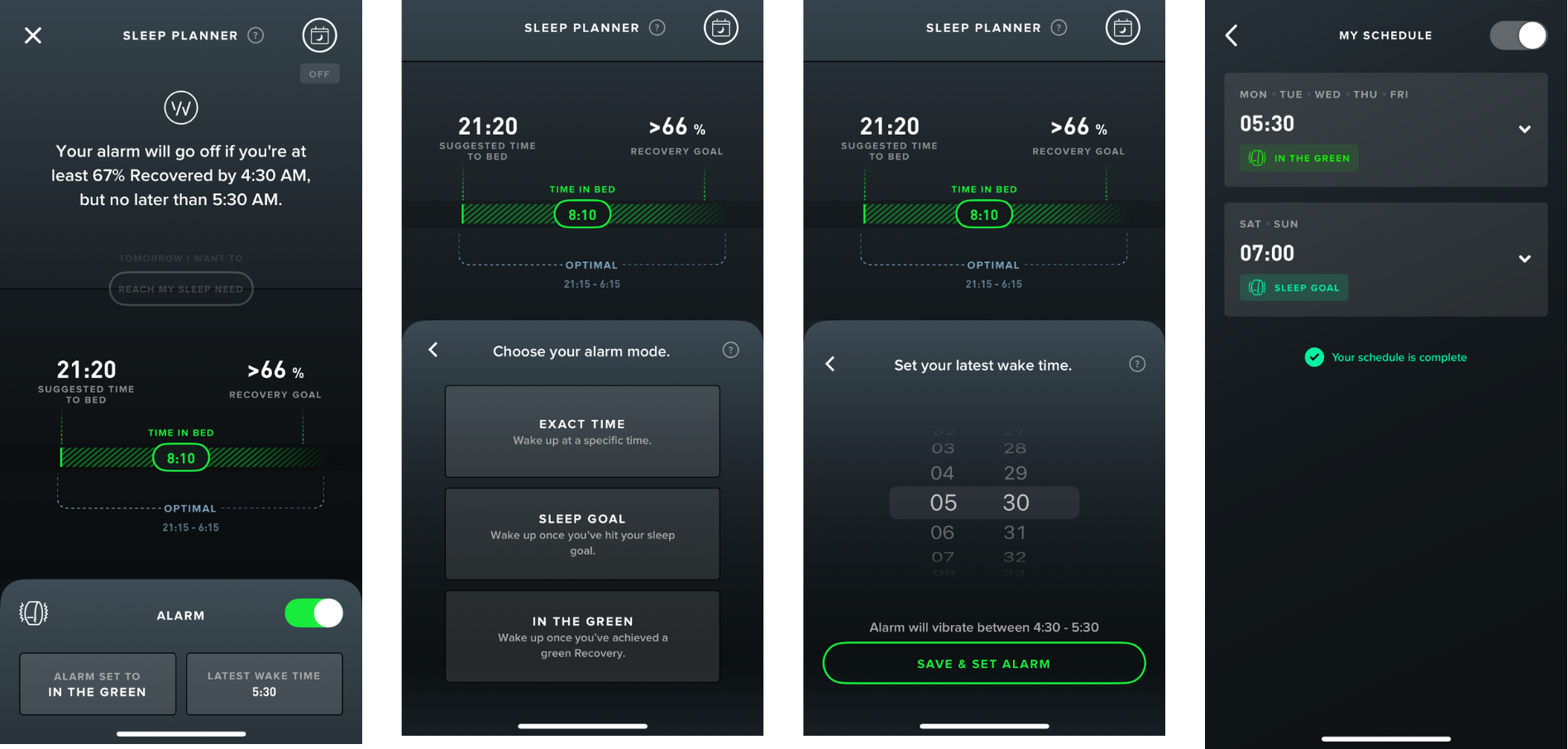
Hardware Upgrade Included
Let’s stick with the hardware for a moment. For a long time, Whoop proudly stated on its website: “Just pay the subscription — forget about the hardware and any replacements.”
That changed with the arrival of the fifth generation, and it caused quite a stir.


Even though Whoop tried to patch things up a bit, the bitter aftertaste of lost trust remains.
💍 Support the Lord (and his Smart Rings)
This site runs on coffee, curiosity, and the late-night hours of a dad of three. If you’ve found something helpful here, feel free to drop a tip — it helps keep this little kingdom alive.
Every coin is my preciousss 💰
📱 Whoop App
Let’s move on to the software — the Whoop app. I consider it one of the best-designed, most intuitive, and most user-friendly apps in the entire wearables space.

Strain and Recovery: The Alpha and Omega
In the world of wearables, the usual interpretation goes something like:
Sleep ▶️ Readiness, with Activities (steps, calories) tracked separately on the side.
Whoop, however, takes a slightly different approach:
Sleep ▶️ Recovery 🔄 Strain
🌱 RECOVERY – This is your daily recovery score, indicating how ready your body is for physical exertion.
- 🟢 67–100% – Your body is well recovered and ready for a workout.
- 🟡 34–66% – Moderate readiness; a lighter session is recommended.
- 🔴 1–33% – Low readiness; your body needs rest.
The Recovery score is based on HRV (Heart Rate Variability), RHR (Resting Heart Rate), Respiratory Rate — and Sleep.
Specifically, it places more emphasis — using a weighted average — on HRV measured during deep sleep.
This helps eliminate distortions caused by sudden awakenings or other nighttime fluctuations.
WHOOP calculates HRV using a weighted average across your entire night of sleep, with more weight given to slow-wave sleep (SWS) and later stages of the night.
😴 SLEEP – or Sleep Performance — is a 0–100% metric based on the duration and quality of your sleep, sleep efficiency, and related factors. It’s a key component of your Recovery score, alongside HRV.
💪 STRAIN – this metric represents how demanding your day has been in terms of physical and cardiovascular load. It’s scored on a scale from 0 to 21.
Each day, Whoop recommends a target Strain based on your Recovery. Strain is a combination of cardio effort, strength training, and everyday stress, broken down into ranges:
- Light (0–9) – room for active recovery
- Moderate (10–13) – maintain fitness
- High (14–17) – tough training for growth
- Maximum (18–21) – peak strain, hard to recover from

So essentially, these metrics are interconnected — like communicating vessels.
Sleep well? You’ll get a good Sleep score, which boosts your Recovery, and that leads to a recommendation for higher Strain.
Push yourself (hit your Strain target)? Now the question is — can your body recover?
If yes, go again. If not, take it easy.
🧪 Communicating Metrics
- Sleep directly contributes to Recovery. Poor or insufficient sleep lowers your Recovery score.
- Recovery predicts how much Strain your body can handle. If your Recovery is high (green), Whoop recommends a more intense workout; if it’s low (red), rest is advised.
- Strain then feeds back into Recovery for the next day — the higher the Strain, the more your body needs to bounce back.
This Sleep → Recovery → Strain loop is the core logic of using Whoop.
Good sleep habits boost Recovery, which enables you to take on more Strain — but that also demands proper rest afterward.
Timing and intensity are key — especially in the evening. High Strain late in the day can seriously degrade your sleep quality and next-day Recovery.
WHOOP Study (Nature Communications, April 2025)
- Based on over 4 million nights of data from 14,689 WHOOP users, the study found that high evening Strain — especially close to bedtime — significantly disrupts both sleep quality and Recovery:
- Falling asleep 36 minutes later on average
Recommendation:
There should be at least a 4-hour gap between intense workouts (high Strain) and bedtime.
For light activity, even 1 hour before bed may be beneficial — and can actually improve sleep compared to complete rest.
- Sleeping 22 minutes less
- Lower overall sleep quality
- Elevated resting heart rate (RHR)
- Decreased HRV — both key Recovery indicators
🔥 Motivation
My personal experience with Whoop — and especially with the concepts of Recovery and Strain — is very much tied to motivation. Let me explain.
Each morning, Whoop gives you a kind of report card: your Sleep, your Recovery, and your Strain.
And that Strain score? It basically tells you what you’re capable of today.
In other words — it shows you your potential.
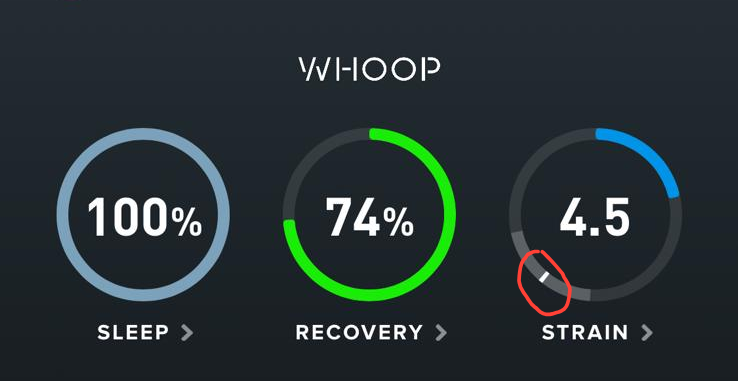
I know — it’s a form of external motivation, and that can have its downsides.
But thanks to my lifestyle, I often manage to hit that potential, and it shows nicely in the curve of Strain 🔵 and Recovery 🟢 — which, in turn, gives me a bit of secondary satisfaction.
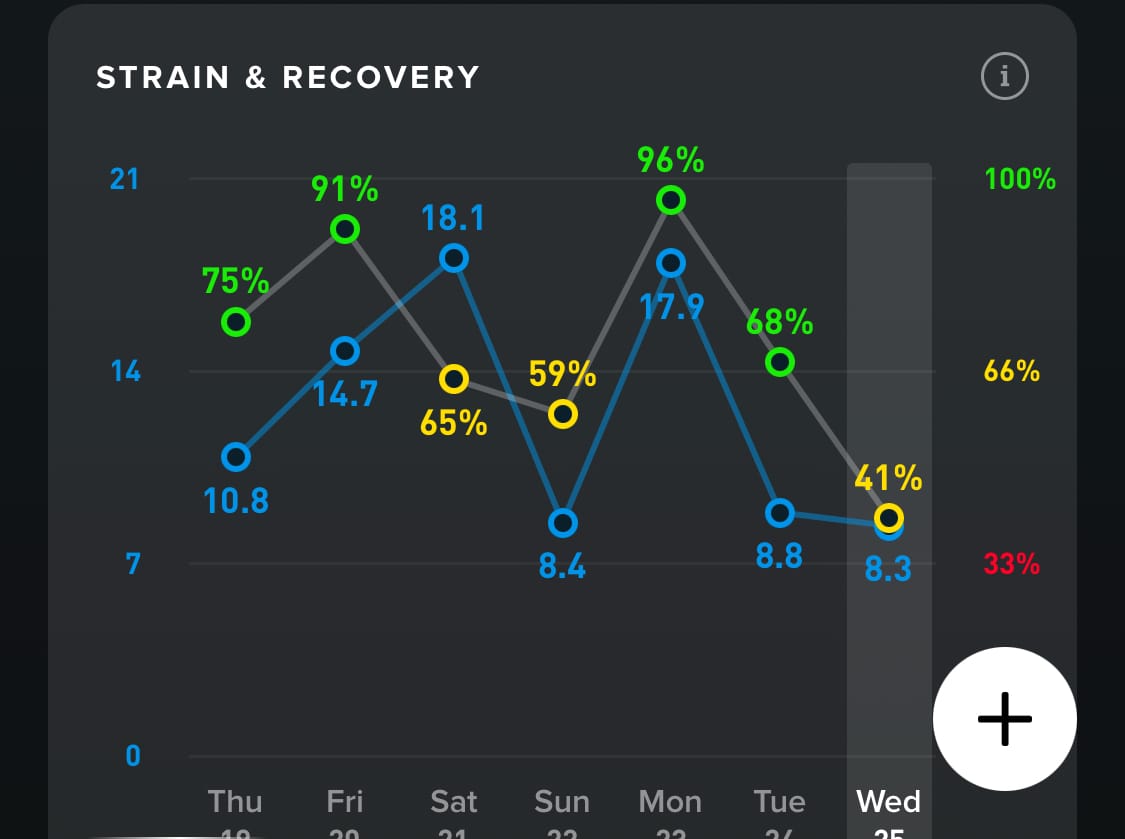
🎯 Accuracy
In the past, I came across articles and tests suggesting that Whoop was the most accurate wearable out there.
For example, a 2022 study confirmed 99.7% accuracy in heart rate and 99% accuracy in HRV during sleep.
The device tested was Whoop 3.0, and the results outperformed other competing wearables at the time.
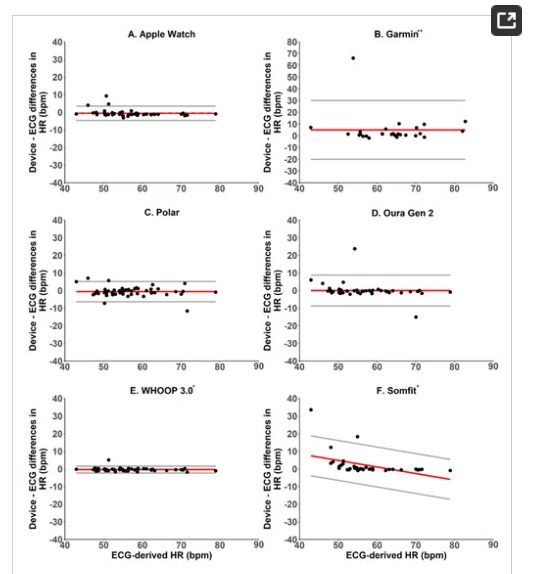
On the flip side, users of newer generations have often reported the opposite experience — especially during HIIT workouts and other activities involving intense movement, sweat, and motion noise, where the sensors really get pushed to their limits.
Compared to the calm environment of sleep, it makes sense that accuracy drops under these conditions — it's simply the nature of the technology.
I personally tested the Whoop worn on the wrist during sprints.
As a bonus, I also compared it to a wristband competitor — the Amazfit Helio Strap.
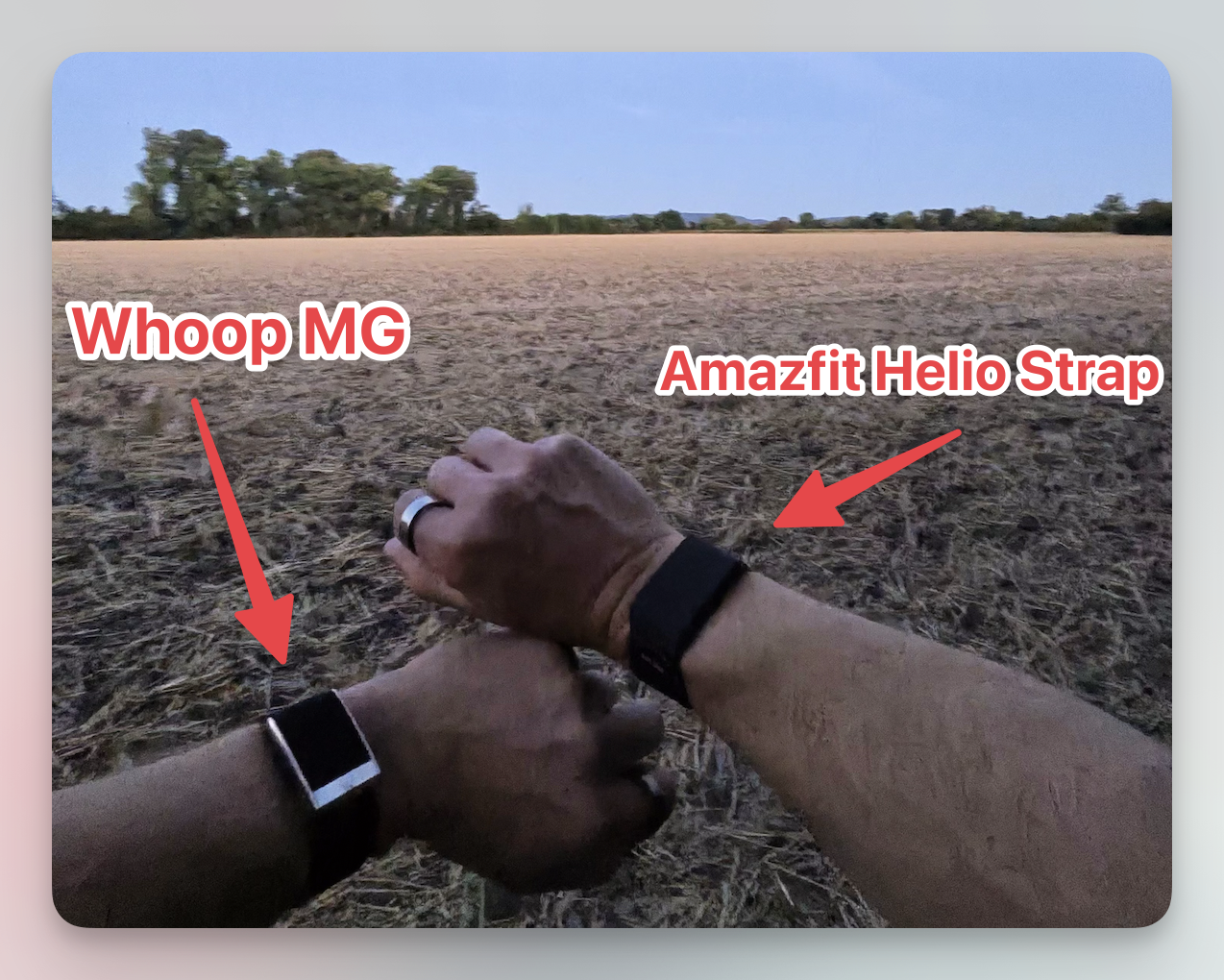
So how did it turn out?
(An interactive chart is also available here.)
| Device | MAE (Mean Absolute Error) | RMSE (Root Mean Square Error) | Correlation |
|---|---|---|---|
| WHOOP MG | 4.52 bpm | 8.16 bpm | 0.958 |
| Amazfit Helio | 2.15 bpm | 4.66 bpm | 0.987 |
For my needs, both devices showed a solid overall trend, and the margin of error was within acceptable limits.
WHOOP performed well, although it tended to deviate slightly more than expected on average and showed occasional larger spikes — as reflected in the higher RMSE.
The Amazfit Helio Strap, on the other hand, tracked much closer to the chest strap — not only did it have a lower average error, but also less variance and higher correlation.
Overall, it appears more accurate, but both sensors reliably captured the key dynamics of heart rate, which is ultimately what matters most for real-world training.
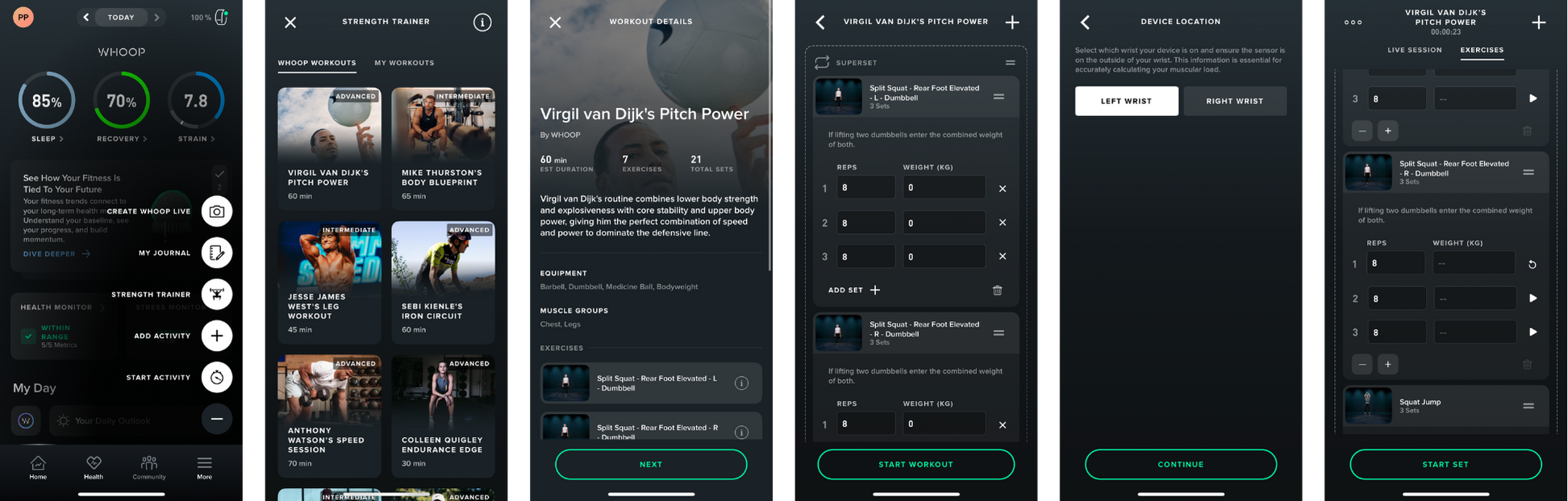
Not a fan of the predefined plans?
No problem — you can easily build your own. The exercise library is extensive, and all you need to do is select the movements, add reps and weights, and you're good to go:

📡 Train First, Process Later
If you’d rather not train with your phone — and risk ending up on Instagram instead of the bench press — you can simply work out with just the Whoop.
The Muscular Load (i.e., load from lifting weights) can be calculated afterward by the app.
There’s one catch, though:
You still need to have the specific workout available in the app — the one you actually performed — for post-processing to work properly.
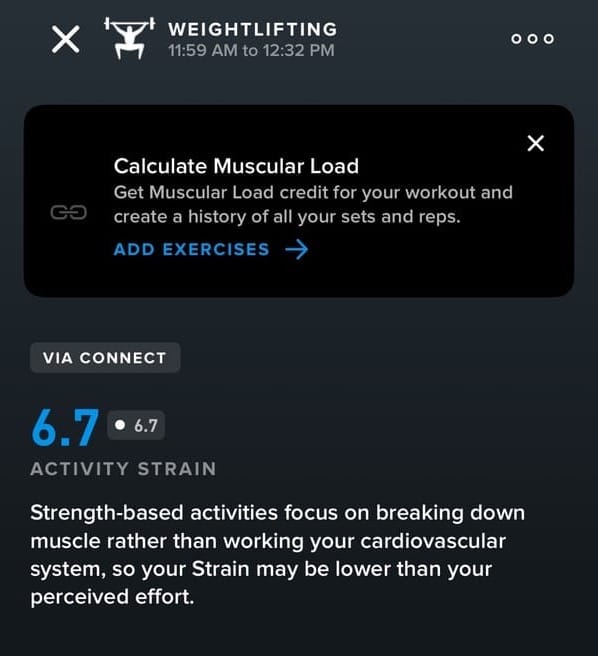
✍️ Journaling
Journaling was one of the biggest draws of Whoop for me. Why? Because:
Self-tracking without context is like watching a movie with no sound — you can see what’s happening, but you don’t know why.
And honestly, competitors like Oura, Ultrahuman, RingConn, Garmin, etc., are pretty weak in this area.
Whoop’s journaling feature allows you to log your daily habits from a predefined list — including things like caffeine intake, alcohol, supplements, routines, and more.
There are up to 200 metrics, grouped into categories. To make logging easier, you can select your favorite or most relevant ones to appear daily.
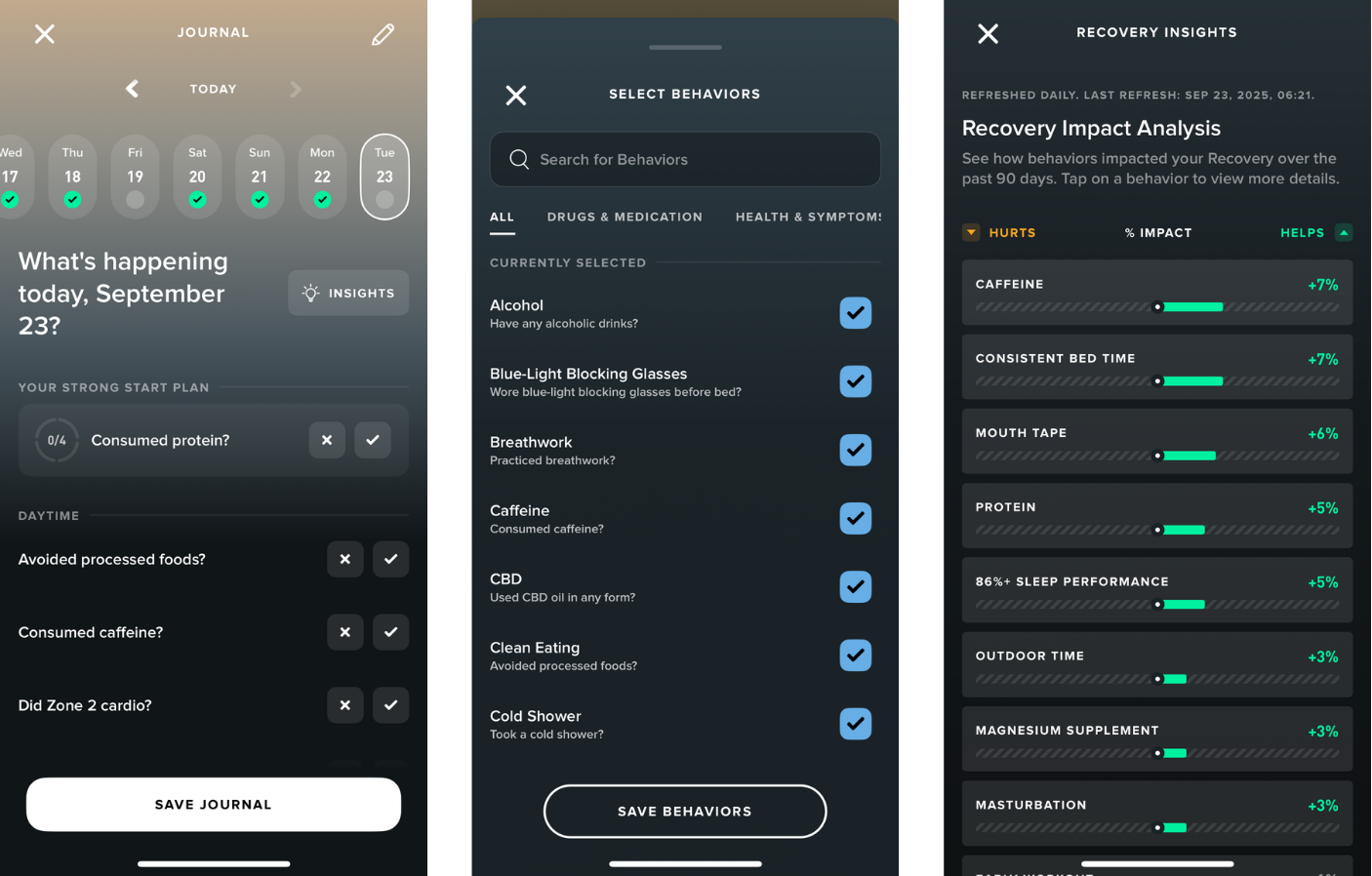
The data you enter through Journaling is used to generate ongoing “Insights” — basically showing how a given behavior impacts your Recovery.
And that’s actually my biggest issue with an otherwise excellent feature.
- The insights only show correlations with Whoop’s own abstract metric — Recovery — rather than directly with underlying data like resting heart rate, HRV, or respiratory rate.
- You can’t create custom behaviors. For example, when I was testing Pulsetto, I had to awkwardly log it under a random unused behavior type.
- Daily input becomes a bit of a chore over time. And because it follows your routine, the data quickly becomes predictable, which lowers its usefulness unless your habits change significantly.
Still, when the app detects a significant impact from a behavior, it notifies you with an Insight alert:

💪 Wearing Whoop on the Bicep
A growing trend in the wearables world is not wearing them on the wrist. Whoop played a major role in pushing this forward — thanks to its biceps band and the broader Whoop Body concept.
But as with everything, it comes with its pros and cons:
| 💪 Pros (Bicep) | ⚠️ Cons (Bicep) |
|---|---|
| Discreet to wear | Requires separate biceps band purchase |
| Frees up wrist (room for watch / better grip on weights) | WHOOP’s step tracking is optimized for wrist → less accurate step data on bicep |
| Potentially more accurate HR (closer to the heart) | Not officially compatible with Strength Trainer; rep detection relies on wrist |
| Cleaner HR readings for wrist-heavy sports (e.g., rowing) | ECG only works on the wrist and with a special strap — not on the bicep |

🆙 Beyond Expectations
To fairly cover this review, I have to mention a few standout features of the Whoop platform — some of which were introduced with the MG model upgrade.
⚕️ Health Monitor
The Health Monitor does exactly what its name suggests — it keeps tabs on the core metrics modern wearables can measure.
Think of it as a dashboard for your:
- Respiratory rate
- Blood oxygen (SpO₂)
- Resting heart rate (RHR)
- Heart rate variability (HRV)
- Skin temperature
To give these numbers context, Whoop also shows your personal baseline for each metric — and whether your current readings are within normal range.
Health Monitor also came in handy during my testing of smart rings while sick:

The Health Monitor also allows you to export a PDF report, showing your data from the past 30 or 180 days.
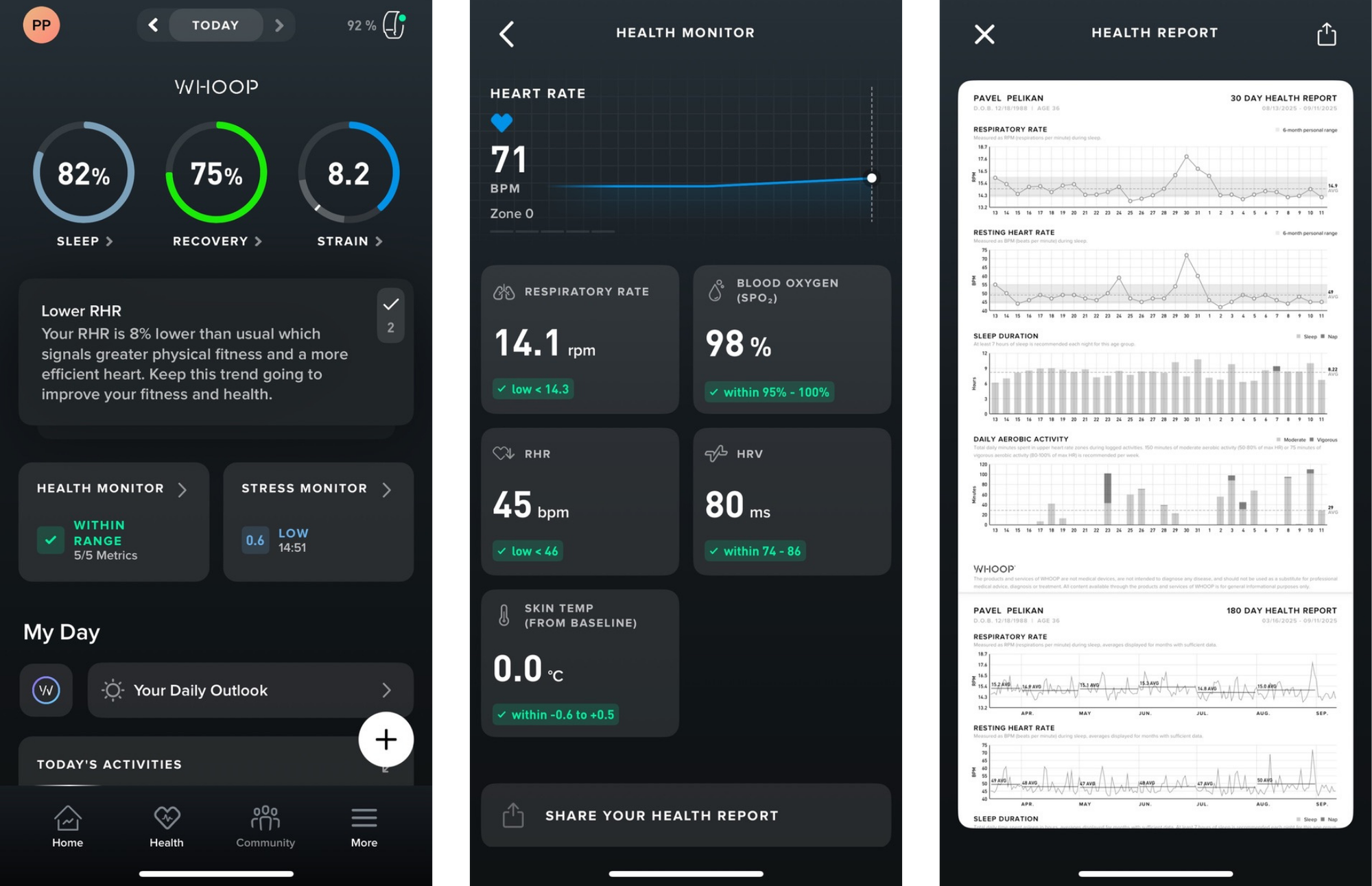
😓 Stress Monitor
Stress tracking feels like a must-have (read: highly requested) feature in today’s wearables market.
That said, it’s not something I personally monitor actively.
Still, this metric can be another valuable piece of the puzzle when it comes to understanding how your body responds to Strain and how well it recovers.
Like many competitors, Whoop bases its stress tracking primarily on HRV and heart rate.
Unlike Garmin (which uses a 0–100 scale), Whoop uses a simpler 0–3 scale, as shown in the app screenshots:
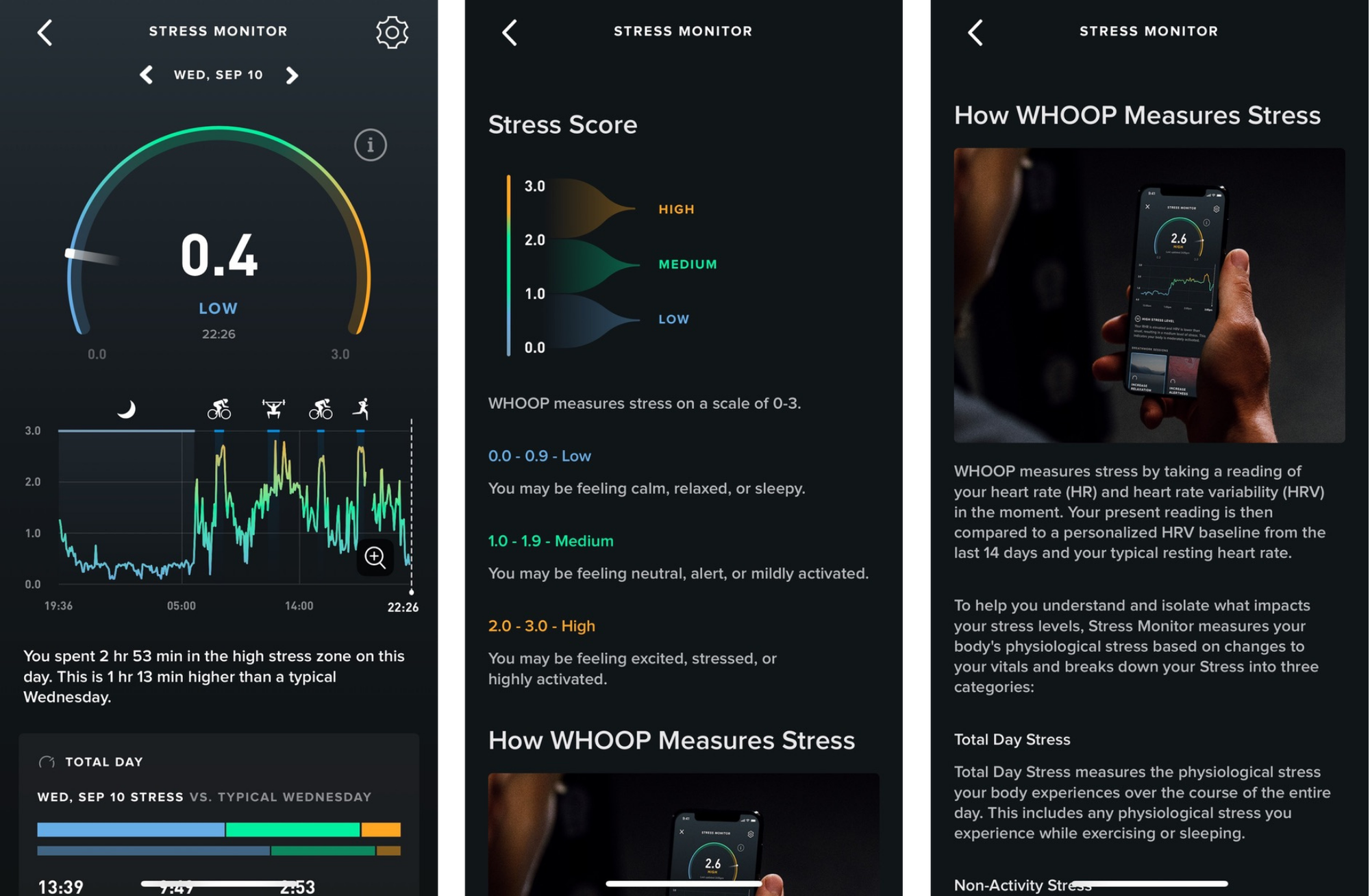
Not sure what to actually do with the info from the Stress Monitor?
Maybe the AI Coach can help.
🤖 Whoop AI Coach
Whoop was one of the first wearables platforms to integrate an AI chatbot into its ecosystem.
It’s still officially labeled as BETA — currently in version 4.0.
What does it do?
You can chat with it about your:
- Health metrics
- Training load & performance
- Recovery trends
- Sleep habits
- And more…
Basically, it’s a personal assistant built around your data — aiming to help you make better sense of it all.
🫀 ECG
ECG was one of the major selling points of the new Whoop MG version — and honestly, it was a logical move, since screen-equipped competitors like Apple and Garmin had already been offering it for some time (more on that in comparison tests here).
Here’s the catch:
- ECG only works with a special strap included with the ECG-enabled version.
- No bicep support — if you wear your Whoop there, you’re out of luck.
- It’s a manually triggered feature — meaning you have to start it.
- Whoop doesn’t proactively prompt you to take an ECG reading, even if something might be off.
In short, it’s useful — but only if you remember to use it.

🫀 AFib Detection
AFib — atrial fibrillation — is supported by Whoop in two ways:
- As part of manually triggered ECG measurements
- Via passive background monitoring through the IHRN (Irregular Heart Rhythm Notification) feature
This means you don’t have to do anything — just wear the Whoop, and the app will alert you automatically if it detects signs of AFib.
I had been living quite happily, thinking Whoop had never detected any AFib episodes in me...
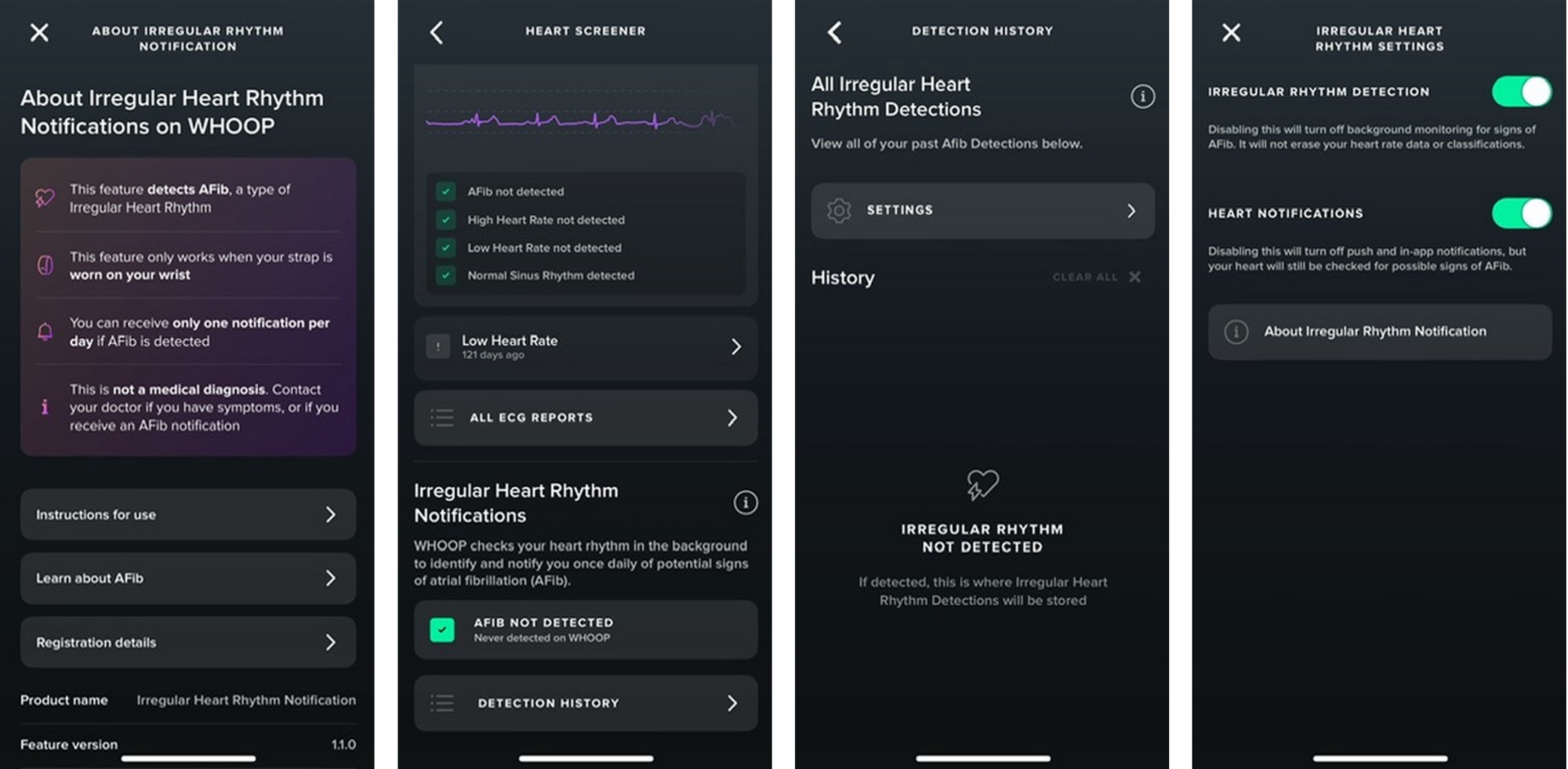
🗜 Blood Pressure
Blood pressure tracking is arguably the biggest gimmick in the Whoop MG campaign. The feature is currently in BETA V1.0.
To activate it, you have to manually calibrate it by entering values from a traditional cuff-based blood pressure monitor.
And that’s where things can get tricky — for some users, this step is already a dealbreaker.
In my case, I’ve been outside the required calibration range for 4 months straight... so no luck so far.


The second major issue with Whoop’s Blood Pressure feature lies in regulation and certification.
In the U.S., the FDA (Food and Drug Administration) — the agency responsible for approving medications and medical devices — issued Whoop a warning letter, stating that its Blood Pressure Insights feature isn’t just a wellness tool, but effectively an unregistered medical device.
Here’s the core of the problem:
- Whoop shows estimated systolic/diastolic pressure,
- It color-codes the results,
- And it provides trend-based interpretations.
That already qualifies as diagnostic functionality, and without FDA certification, that’s illegal.
Whoop’s defense?
They claim it’s just a beta feature meant to help users understand how factors like sleep and stress impact blood pressure — not a tool for diagnosing medical conditions.
But the FDA argues that inaccurate results could be risky — for example, a user might falsely believe their blood pressure is “normal” when it’s not.
If Whoop doesn’t change how they market the feature or obtain regulatory approval, it may face restrictions on offering or selling it.
🔋 Battery
The battery is, quite simply, a standout.
Battery life wasn’t the reason I originally got Whoop — but with the new generation, it’s honestly phenomenal. It pushes close to two weeks on a single charge.
Sure, it doesn’t have a display — but even so, I consider battery life to be one of its biggest strengths.
And theoretically, you can double that runtime if you keep a charged battery pack on hand.
💽 Connectivity & Data Sharing
Whoop plays nicely with a wide range of other apps and platforms — including, of course, Apple Health, Strava, TrainingPeaks, and more.
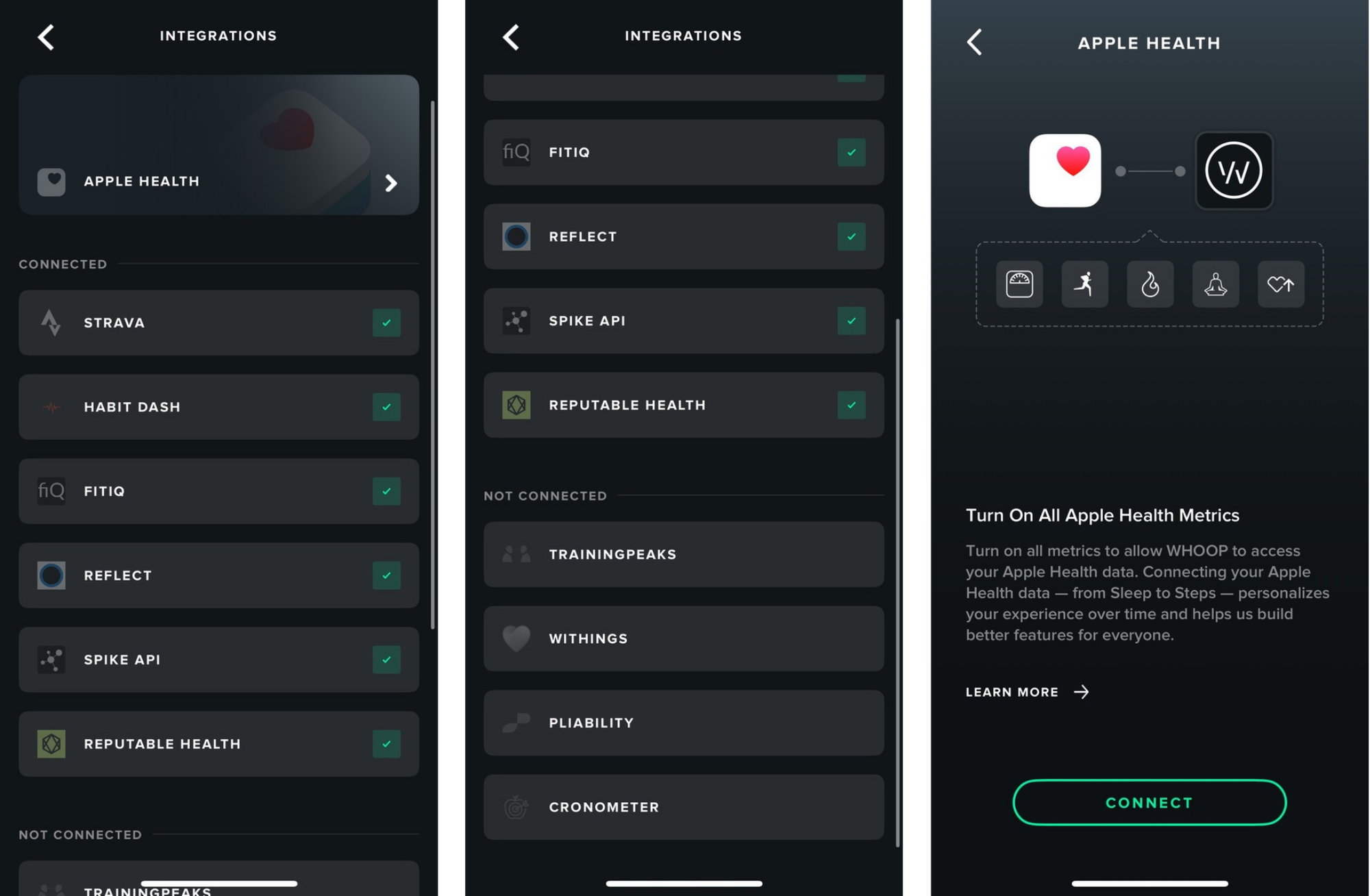
Still, I have to say I’m pretty disappointed with Whoop’s approach to data access.
Want to export raw heart rate data?
No chance.
Whoop does allow for some basic data extraction, but it’s only available on request — and even then, what you get is mostly high-level summaries, not the detailed metrics you'd expect if you want to do your own analysis.
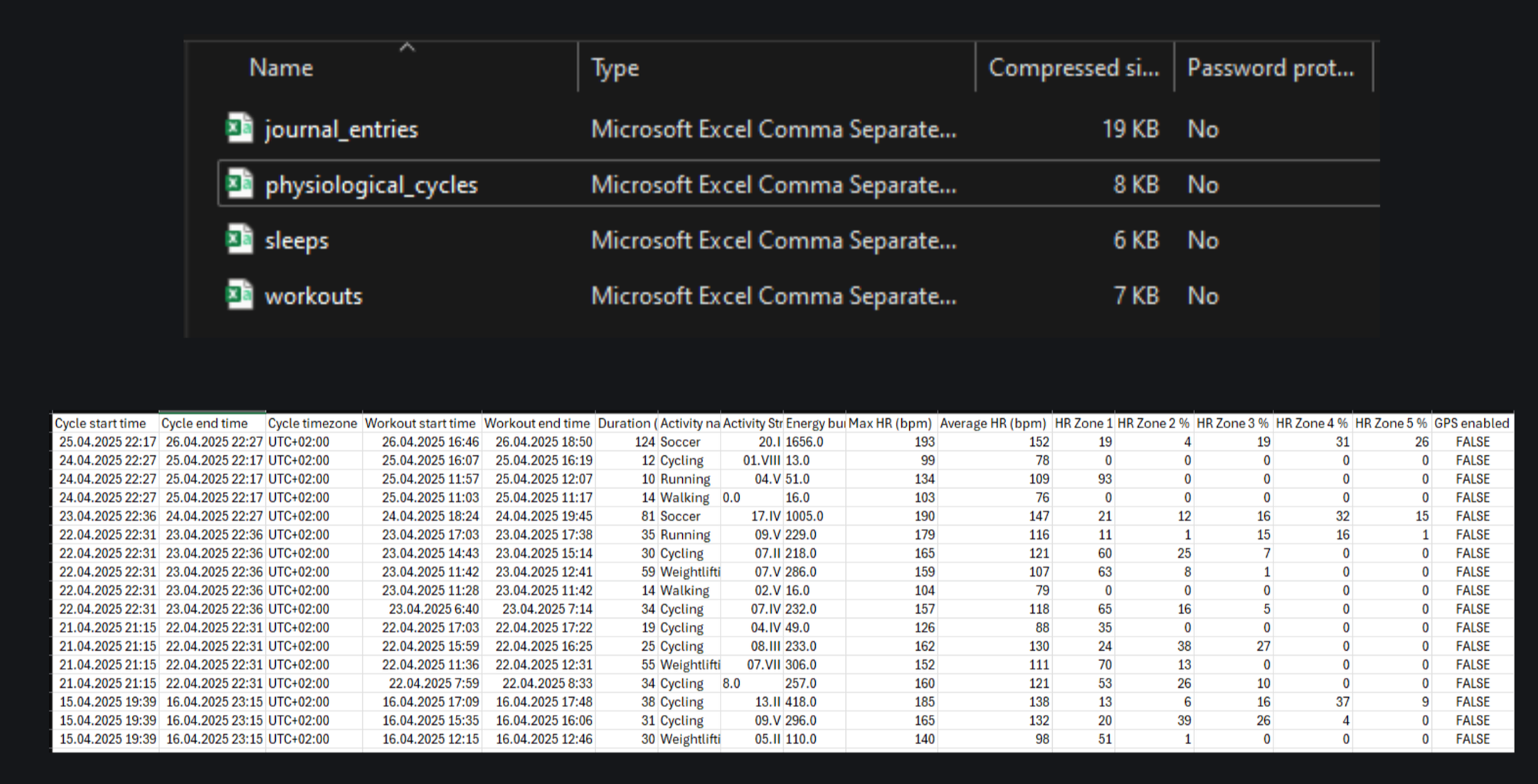
The next level of export — “all data” — is available, but the request can take up to 30 days to process… Which feels surprisingly slow for a platform that prides itself on being data-centric.
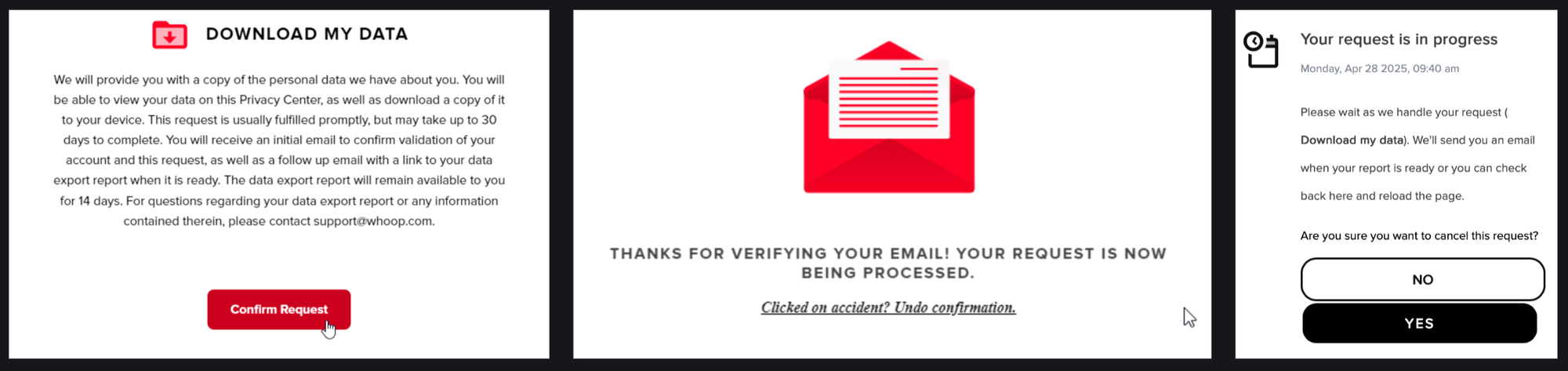
And of course, the third option is the API — which some third-party services use to fill in the gaps left by Whoop, like the missing web dashboard.
A good example is FitIQ, which is a very interesting platform.
However, it lacks access to Journaling entries, as these are not exposed through the API — a real shame, considering how valuable that context can be.
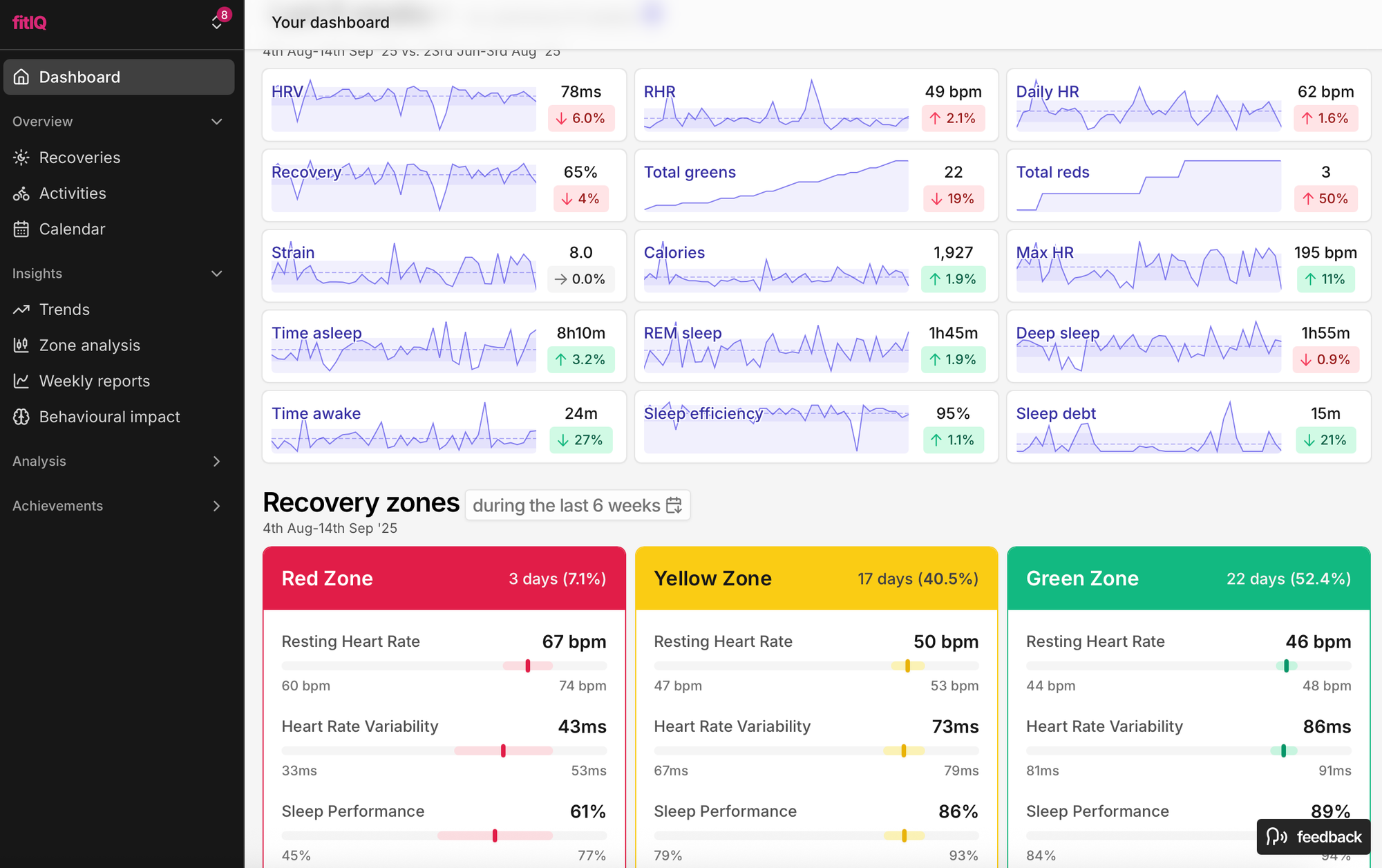
To be fair to Whoop, there is a web-based data view — but it only includes the most basic metrics.
Don’t expect detailed analytics, custom reports, or deep dives. It’s more of a surface-level dashboard than a full-featured data portal.

You're absolutely right to bring these up — they highlight a few more of Whoop’s connectivity quirks and trendy extras:
- ✈️ No Airplane Mode
Whoop doesn't include an airplane mode.
Yes, Bluetooth is low-energy, and probably not harmful in typical use — but for a device designed to be worn 24/7 against your skin, the option to disable wireless signals would be a welcome addition. - 🛜 No Offline Syncing
Without internet access, you’re pretty much stuck.
Whether you're in the mountains, at a cabin, or just temporarily disconnected, Whoop will collect your data — but it won’t sync to the app until you're back online.
So in remote areas, you can’t view your stats in real time, which is a big drawback.
👴 Whoop Age / HealthSpan
Another hot trend in the wearables space is estimating your “biological age.”
Different platforms give this concept different names — and use various models to calculate it — but the idea is the same:
Measure how your body is aging versus your actual calendar age.
Whoop calls this metric Whoop Age, part of its broader HealthSpan insights — offering a glimpse at your long-term wellness trajectory based on recovery trends, HRV, resting heart rate, sleep quality, and more.

I’ve got to give Whoop real credit in this category. Here's why:
✅ Transparency in the formula – Whoop clearly shows what goes into calculating your Whoop Age / HealthSpan score:
- Sleep hours
- Strain, broken down into:
- Weekly time in zones 1–3
- Weekly time in zones 4–5
- Strength training frequency
- Step count
- Fitness markers:
- VO₂ Max
- Resting Heart Rate (RHR)
- Lean Body Mass (imported from smart scales)
✅ It also highlights where you’re doing well and where there’s room for improvement.
✅ You get regular notifications about changes and progress, along with tips on what to focus on next.
✅ It even estimates your rate of aging — not just your current biological age.
🎯 I’d say this is a very well-executed and transparent intersection of current longevity science and what wearables can realistically measure.
That said, it’s still good to remember that key aging factors like:
- Nutrition
- Mental health & stress
- Genetics
- Environmental exposure
…are still largely outside the scope of what even the best wearables can track today.
🤼 Community Motivation
Not feeling motivated by your daily Strain recommendation?
Not bothered by your rising Whoop Age?
Then maybe… the community will light a fire under you.
Whoop even has a dedicated Community tab, where you can:
- Join existing groups based on interests, gyms, sports, brands, etc.
- Or create your own group and invite friends, teammates, or coworkers.
Whether it’s for a little friendly competition or shared accountability, this social angle can be a surprisingly strong motivator — especially if numbers alone aren’t doing it for you.
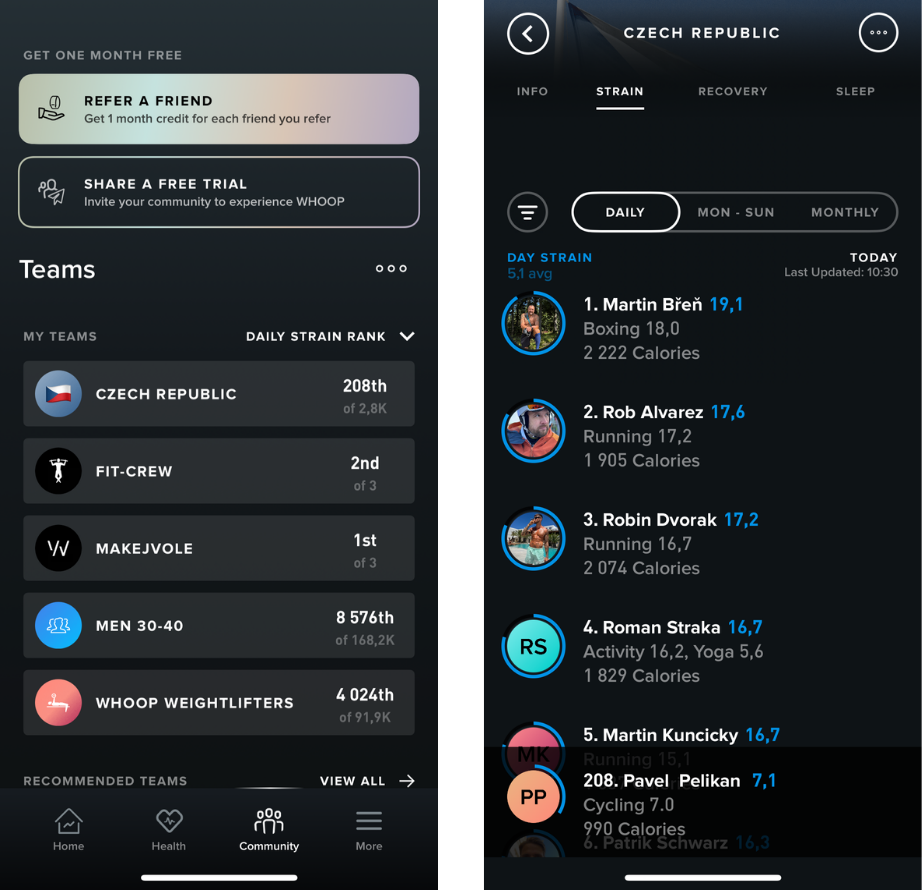
🤔 Final Thoughts
I’ve been thinking hard about how to wrap this all up.
If I had written this conclusion back in June of this year, I probably would’ve said something like:
“Whoop is the best and most comprehensive device in its category.”
And I wouldn’t have been wrong — because Whoop kind of built its own category:
A hybrid of smartwatch-level health tracking with the minimalism and wearability of smart rings.
But today, the landscape looks different.
I’ve got an Amazfit Helio Strap on my wrist, a brand-new Polar Loop Gen2 waiting in my mailbox, and I recently tested the Garmin Index Sleep (and I wouldn’t be surprised if Garmin soon released a “day mode” version too).
From a price perspective, the gap between Whoop and the competition has become quite significant.
Whoop 1 month free