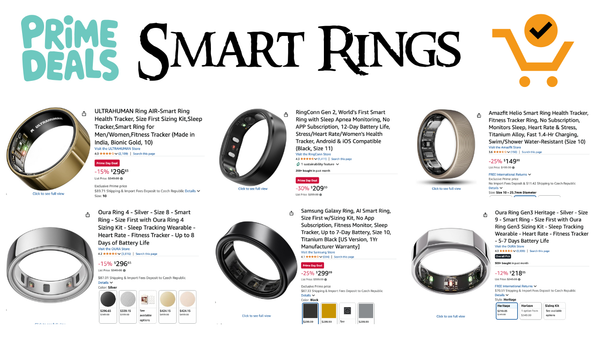Circular ring — full review
Some time ago, I published an article on the topic of a paper comparison between Circular Ring and Oura Ring 3. Now I have, finally (!)…
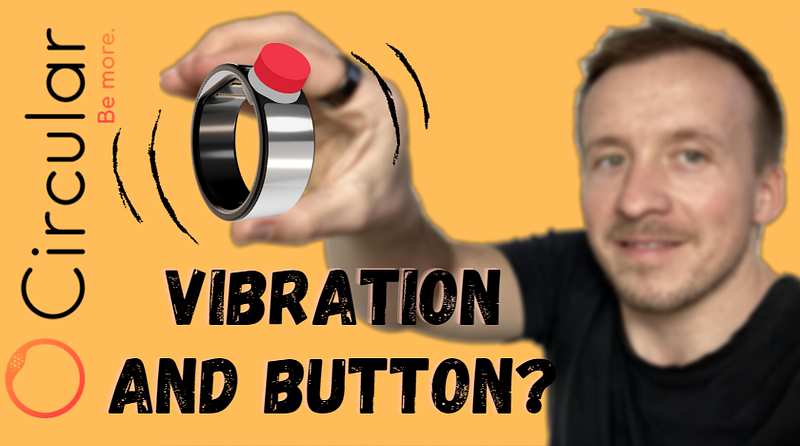
Some time ago, I published an article on the topic of a paper comparison between Circular Ring and Oura Ring 3. Now I have, finally (!), the opportunity to take a real look at the Circular.
At the same time, this also takes away the doubts over whether it is a real product, as the wait was (and still is) very long for many backers on Kickstarter…
Introduction
I would like to mention one thing. I will be reviewing against the Oura Ring Gen 3 from time to time and I think this is correct as Oura is an established brand, a quality product and I have years of experience with it.
However, comparisons to the Oura 3 may sound harsh in some ways. Oura is also originally a kickstarter project, from August 2015. The current Oura ring is in its third generation. Thus, Oura Health (founded in 2013, by the way) has a very wide range of experience (HW development, SW development, customer support, etc.) and thus a certain head start. There will be a separate article on the pure comparison of Oura3 vs. Circular in the future.
Anyone entering this segment of wearable electronics has my respect. But that doesn’t change the fact that I’m going to be as objective as I subjectively can.
Current stage of testing
The review is done after the ring has been worn for 14 days, this period is called as the calibration period. During the testing, there was a rather significant update of the application, and the current version at the time of the test is 3.0.9, firmware 1.0.72. I find it important to mention this, because some SW issues may already be fixed by the next update…
What is a Circular ring?
For the record, the Circular ring is a smart ring that collects data from the (sub)surface of the skin (HR, SP02, temperature…) via sensors and provides recommendations, reports, calculates other data (HRV, sleep phases) etc. via a mobile app.
There are three areas of the data:
- Sleep — three pillars: quality (sleep stages), duration, and circadian rhythm (timing).
- Activity — activity monitoring including HR, HRV, etc.
- Health — this mainly involves 24/7 tracking, and notifications if anything unusual is happening (abnormal HR, etc).
The main HW difference from Oura is the existence of a button and vibration within the ring. Thus, Circular is not just a passive collector like Oura, but it is possible to conduct some interaction through it, so-called “active feedback” (e.g. deactivate alarm vibration).
I’ll mention one more functionality that Circular is marketing on — Kira. Kira is the name for personalized recommendations based on collected data. There are currently 1857 recommendations in the database such as this:
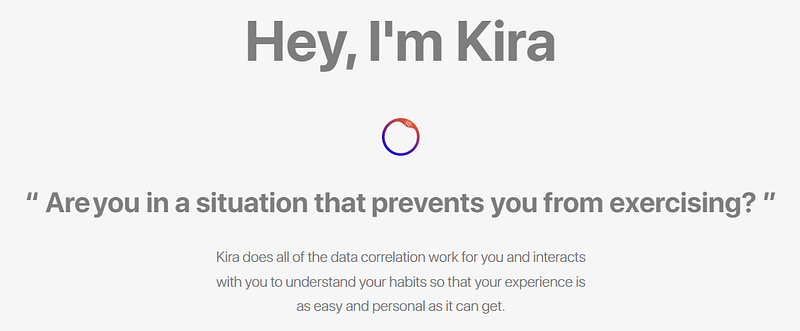
Hardware
Now, with the opportunity to compare Oura to another ring, I do appreciate Oura’s craftsmanship even more.
The Circular looks a bit like it was printed on a 3D printer, and very plastic. It looks rather cheap, at least compared to the Oura. The impression of solidity also corresponds with plastic-ity. If I was worried about having the Oura on during strength training, with the Circular, with a bit of exaggeration, I prefer not to approach the dumbbells at all. On the other hand, the aforementioned plastic-ity feels very light on the hands.
It was already clear from the paper comparison that the Circular is wider, 7.9 mm Oura vs. 8 mm Circular. But only real experience shows that a 1.1 mm difference can be quite a lot in a circular object (and especially a ring). Circular is also a bit thicker.

Sensor equipment is quite similar to Oura, i.e. PPG sensor with infrared, red and green LED light, 3-axis accelerometer, and 1 temperature sensor (Oura declares 7). In the current firmware, the green LED is not yet functional, so the ring is often red.

Outer shelves
In general, outer shelves, i.e. such “aesthetic” shells bringing some color variation, I thought were a pretty good idea. Technically, however, they aren’t quite polished because they are a moving part on the surface of the ring and this causes two annoyances:
- Occasionally the cape shifts. This happens both vertically, sometimes via a button, and horizontally (i.e. it slides sideways) — especially if you are handling an object
- Dirt, soap residue, etc. gets trapped under the cape due to the use of the ring — the very first day I took the ring to a football game on an artificial surface, small stones got under the cape when I fell and scratched the body of the ring a bit.
But the Outer shelves give the body of the ring a different, better, more fany outlook and mask the mentioned ultimate plastic-ity.
Button
I thought the button was an even better idea in a way to differentiate Circular from Oura in a very significant way. The current version of the SW only supports the button as an alarm deactivator.

I honestly expected a bit more mechanical response from the button when pressed, in other words, sometimes I’m not immediately sure if I actually pressed it.
The “on finger-button” can also bring unintended actions — I have accidentally activated the button several times while holding an object, which currently only results in it vibrating, nothing more.
Charging
The Oura is perfectly smooth on the inside, with only 3 small “bubbles” covering the sensors. This contrasts very sharply with the Circular, which is definitely not for sissies in this regard. Unlike the Oura, the charging is contact-based and the metal contacts protrude quite significantly on the inside of the ring, which you will probably feel when sliding the ring on and off your finger. Especially in the morning, when the fingers are usually more “swollen” and you can feel it when taking it off because of your size and reserve. It’s not dramatic from my perspective, but it’s definitely worth noting.
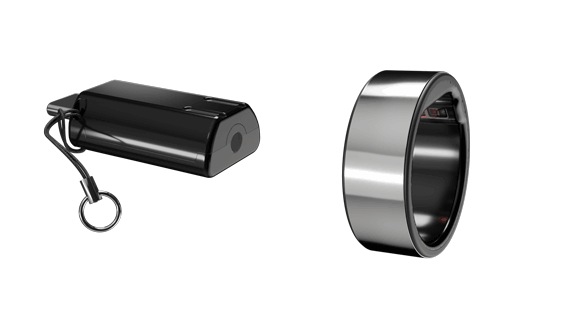
The charger is very compact and can be easily carried on your keys, for example. The charging is magnetic and the ring holds quite reliably.
Battery
Let’s face it, the battery life is currently weaker than the Oura. But there is a possibility to influence it significantly. While the Oury currently has 2 sub-options to realistically affect the ring’s battery life — airplane mode and also disabling SP02 sensing, the Circular offers a different approach — choosing ECO or PERFORMANCE mode. This affects the amount of data (or accuracy) the ring collects, see below:
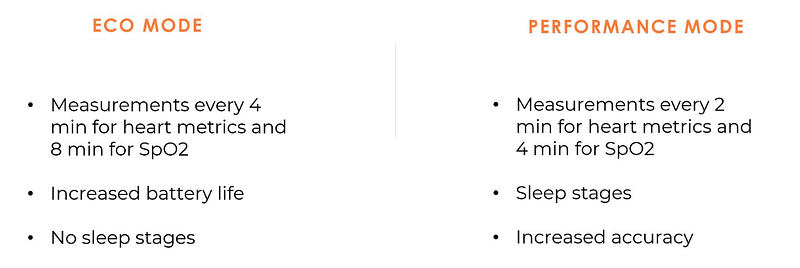
I tested the battery primarily in performance mode and it lasted about two days, or I think it would not last a third night. Eco mode assumes twice the battery life.
Vibration
I think a vibrating motor is a great idea. It’s great for a really discreet alarm clock — more about it in the SW part of the review. It is located in the inner flat part of the ring and the vibrations are quite strong.
HW [+]
- weight
- button — but currently little usability
- the compactness of the charger
- vibration
HW [-]
- plastic-ity
- width/thickness of the ring
- unwanted sliding of outer shelves
- slightly “cutting” charging surfaces
Software
At the beginning of this chapter, it should be added that the Circular app (available for iOS and Android) announces in the header that it is a beta version.
I’m quite demanding when it comes to UI tech toys, I like clarity and hierarchy. This Oura fulfills very well — a basic screen, 4 tabs (Readiness, Sleep, Activity and Explore), and a simple and clear menu.
The Circular app is very informative, perhaps too informative. Fortunately, Circular made a big shift with the last update and balanced the over-information with a reasonable dashboard.
By information I mean in particular the long “info-feed” of information/recommendations and, in the case of calibration time, questions, see the illustration below.
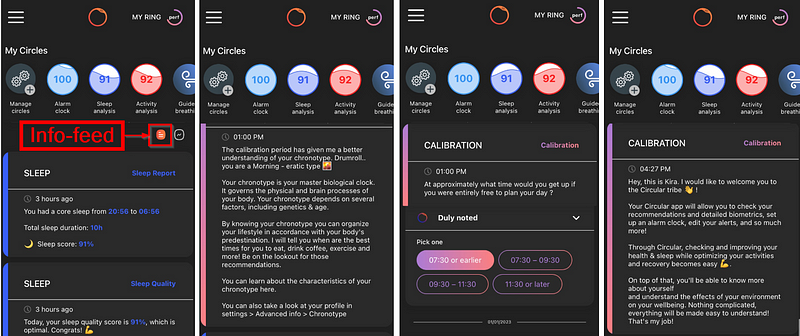
In addition to the info-feed, you can switch to the daily dashboard, which provides a basic overview across the areas of Activity (steps, cardio points, HRV, RHR) and Sleep (Respiration, SpO2, temperature). Live measurements can also be activated from here, see below.
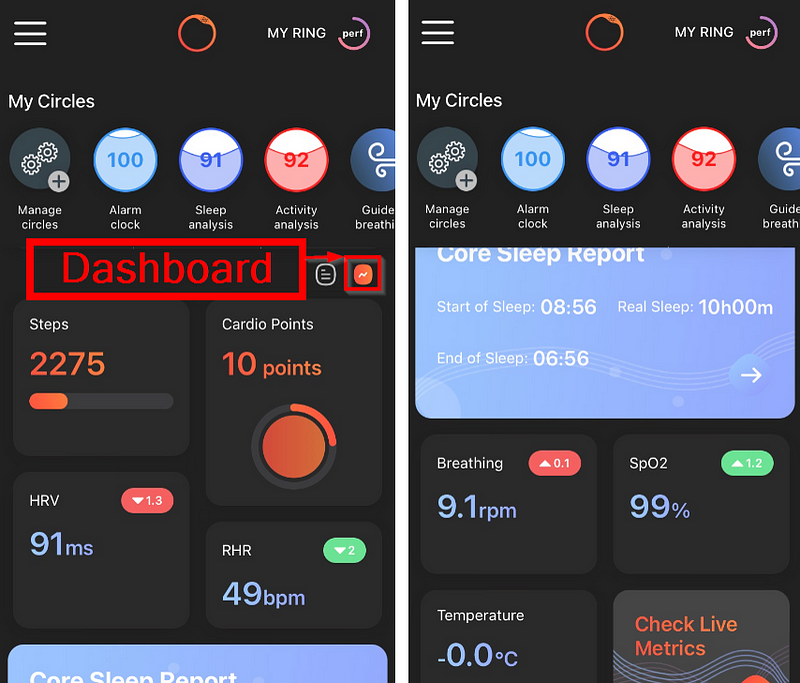
I’ll go back a bit in the navigation — in the header of the app, there are the so-called My Circles — which offer both a graphical preview of the scores for the past day/night and a click-through to the details. The display of these Circles is customizable. Directly below them is the ability to change the “Data mode” performance/eco, click through to the calendar and turn on the timer (which activates a notification in the form of a ring vibration when the time is up).
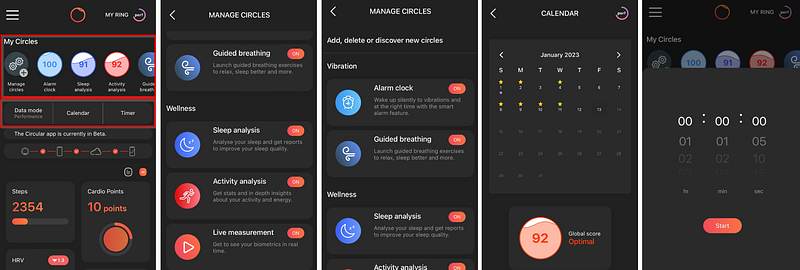
The individual Circles, i.e. areas, are discussed in the subsections below.
Circle Sleep
The Sleep Analysis area offers a screen with the following categories:
- Sleep quality Score — a numerical score that is intended to give a blanket assessment of sleep and also appears as a thumbnail on the main screen. On the right side, you can toggle through the calendar icon to change the day. I find Oura’s method more user-friendly, where you switch by moving your finger across the screen left (past)/right (forward).
- Sleep duration — graphically displays the time spent sleeping, how different from the circular concept.
- Sleep quality details — here these are practically the contribs from which the sleep score is calculated. The list is quite long. All the contribs are accompanied by a clickable verbal explanation, more in the screenshots below.
- Variable category — in this part of the screen you can switch between the following: sleep stages (these are the default), 7-day sleep score, 7-day sleep hours, HR, HRV, respiratory rate, temperature deviation, SpO2.
A picture tells more than a thousand words:
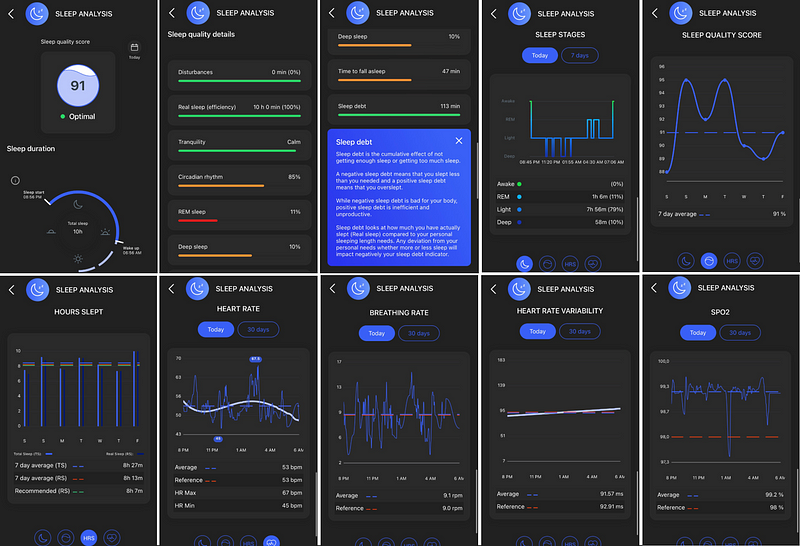
Sleep stages
Sleep stages are my favorite metric. Circular claims [1] to have spent over a year developing an algorithm to determine sleep stages, sound familiar right? Circular’s accuracy on this should be 78% (Oura claims 79% for their new algorithm, more here).
My current impression is that the determination of sleep phases is even more inaccurate than Oura’s. I will address this issue more in a separate comparison. Here I will give one night as an example and compare it with the EEG Dreem2 (as a reference device).
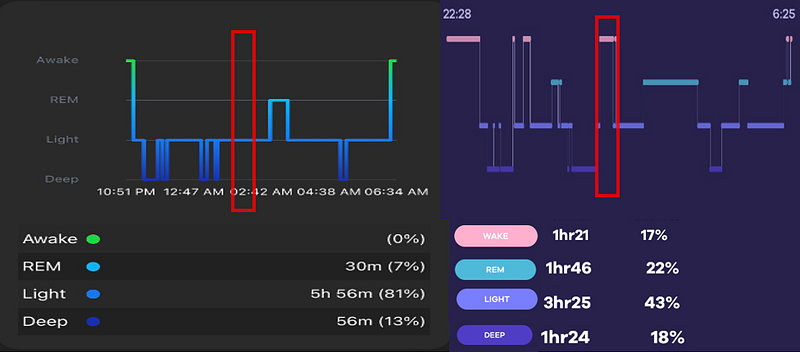
I deliberately chose a pretty “easy” night for Circular to analyse. At least I expected a correctly measured red section at 02:00–02:20, i.e. marked as awake. At that time I was up, awake (I remember) checking on a coughing baby. That’s pretty disappointing.
Alarm/Alarm clock
The alarm clock is apparently so important to Circular that it has its own Circle. According to the manufacturer, it was the idea of a discrete alarm clock that started the whole company in 2016, and is currently one of the most used functionalities by the user base.
The vibrations of the alarm clock are truly noiseless, so you won’t wake up half of your apartment building and probably not even your partner. Of course, the ideal is to wake up without an alarm, but there are situations where an alarm is needed. Circular also lists it with the optional Smart Alarm, meaning it should wake you up in a light sleep phase 🙂 with a pre-selected “tolerance”. At the same time, in the smart configuration, it cannot be deactivated by a button, only by getting up. Or — CHEAT ALERT!… you will be lying down by moving your hand to simulate walking.
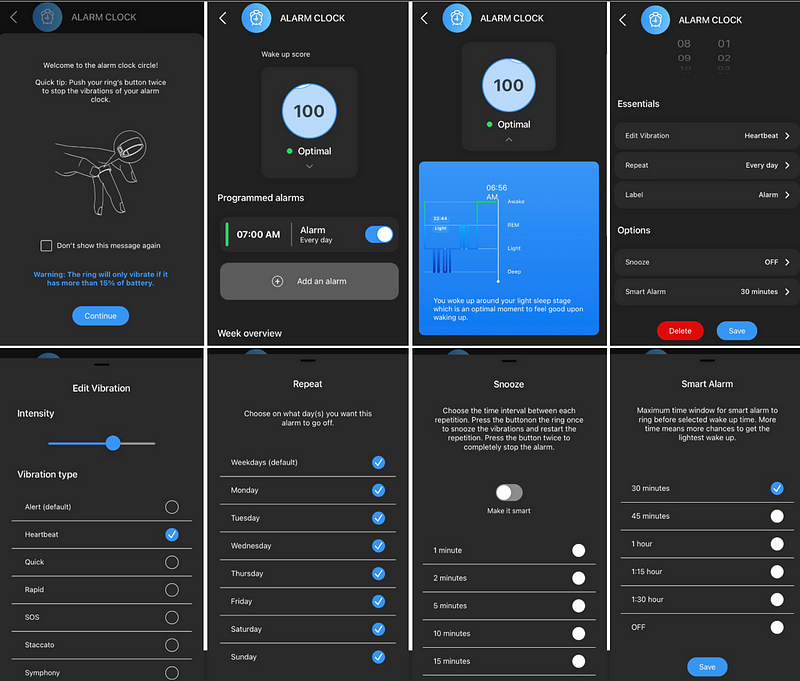
Circle Activities
The Activity Analysis area replicates the sleep section in terms of appearance and content. This makes sense and is symbolically confirmed by the Activity duration circle, which together with sleep forms a 24-hour unit.
This area is made up analogously of the following categories:
- Energy Score — similarly, here we find a calendar icon for switching between days.
- Activity duration — the aforementioned circular concept of activity duration.
- Daily metrics — metrics calculated for a given point. Unfortunately, these activities cannot be untangled into any detail or explanation. Personally, I have no idea what Cardio points are, for example, or if they are a standardized metric.
- Energy Score details — here you can find the details after clicking.
- Activity details — the default here is Activity intensity during the day, but you can switch to other (sub)metrics, see screenshots for more details.
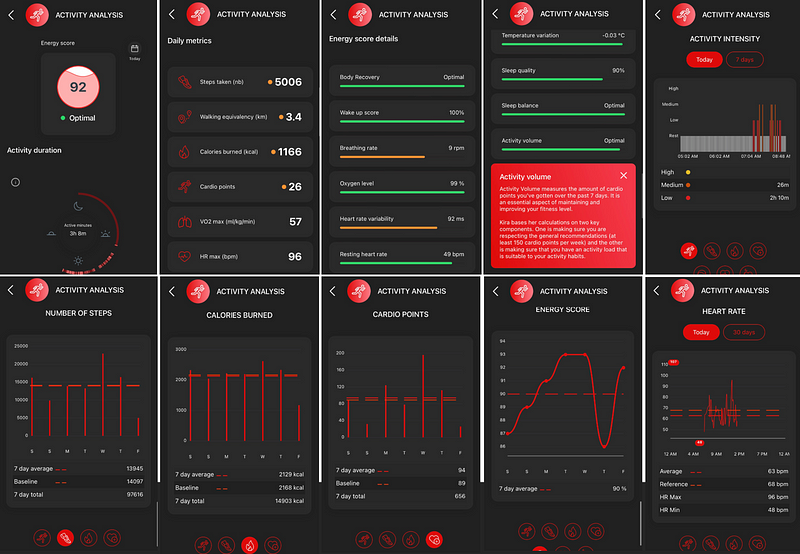
Circular currently does not have automatic activity detection — personally, I don’t mind it, I don’t consider it a sports tracker and more important to me is, let’s say, a high-level view. Plus, I personally find the manual activity confirmation of the Oura a bit irritating.
Real-time measurement
In this chapter, I will add a real-time measurement that has its own Circle within the application header: “Live measurement”. I find this functionality very interesting, it allows instant measurement of HR, HRV, SpO2 metrics.
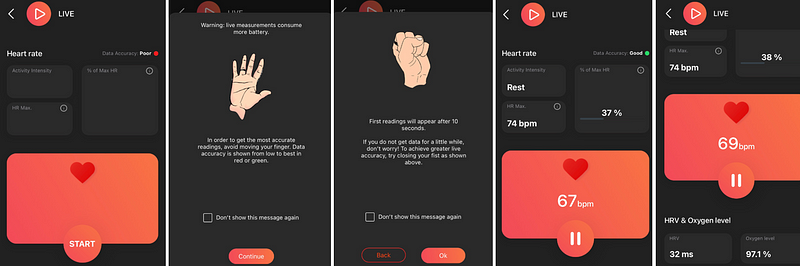
Guided meditation/breathing exercises
Breathing exercises also have their own Circle. What’s very nice is that in addition to the graphic display as a guide primarily for inhaling and exhaling, these exercises are also accompanied by vibrations. There are currently 3 exercises available.
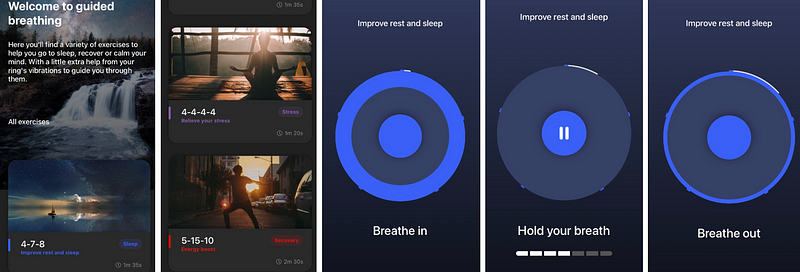
Calibration time — profile
I find quite interesting the calibration profile, which is created based on the measurements and answers in the info-feed during the calibration period (first 14 days of use). In it you will find a basic “baseline” of some metrics, lifestyle information and some recommendations, see below:
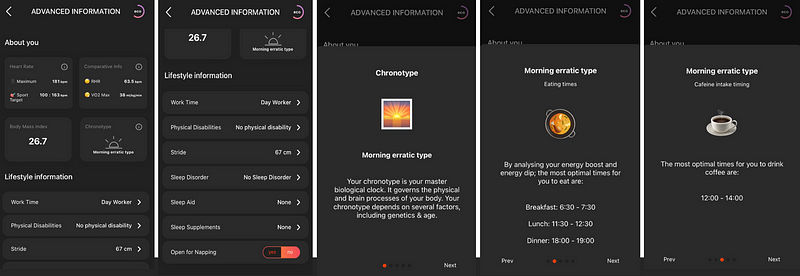
Notification
I’ll stop briefly at notifications, not perhaps for the distractions the mobile app offers, but rather for the vibration notifications. These allow you to be notified of a low or high heart rate. In the future, also low oxygenation. This can be very useful.
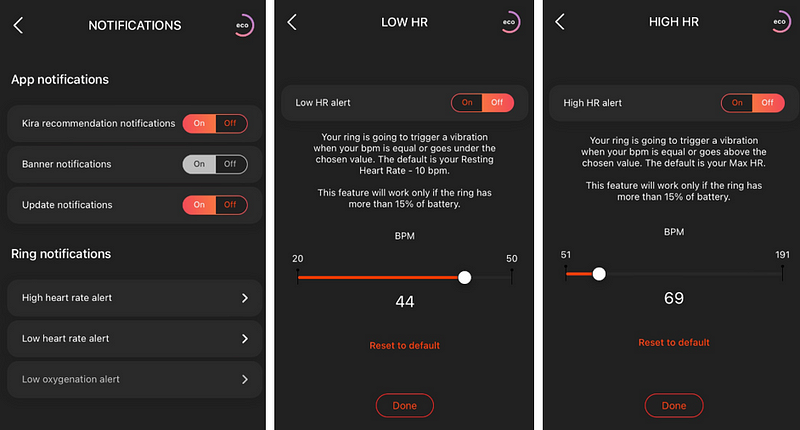
Motivational element
Circular has included a motivational and competitive element in its app, i.e. it ranks users according to their overall score, and even intends to reward the winners and use them for its blog in the form of an interview.
Subscription
The big issue is, of course, subscriptions, which is not an issue for Circular. There is no subscription model. You only pay for the product, the service (all the data in the app) is included. This is the biggest commercial difference between Circular and Oura ring (where the price tag is 5,99 EUR/month). If we talk about a two-year period, Oura can thus total up to 450 EUR.
SW [+]
- newly added dashboard on the main screen
- real-time measurement
- vibration alarm
- no subscription model
- vibration-enabled breathing exercises
- HR/SpO2 over/underrun notification by vibration
- motivational component
SW [-]
- currently quite a long ring-app sync time
- accuracy of sleep stages detection
- inability to “scroll” between days by swiping left/right
absence of cloud - currently, no possibility to export “raw” data (according to support they are working on it)
- promises — I understand that Circular is a relatively new company with a new product and they faced some difficulties, but I registered too many promises:
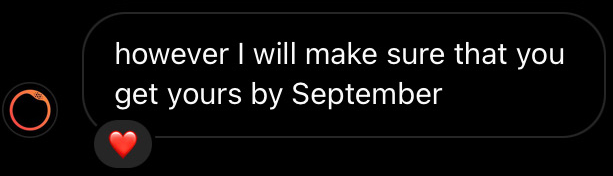
Conclusion
Considering that this is the company’s first product and has no experience with many years of development, debugging, implementing new generations, etc., hats off to them. This is a very progressive and innovative device and perhaps a company with a lot of potential.
In general, I get the impression that Oura is such a very cautious and conservative company, maybe it’s just a natural evolution of the company proportional to its maturity. Circular strikes me as very youthful and going for it head on.
Real-time measurements? Sure. A button? No problem. Waking up in a light sleep phase? We’ll try and see.
For fixing SW issues, Circular naturally has a very free hand. Of course, the construction, material and other vices of the ring itself can only be the subject of future generations. From my perspective, I think some of the HW negative aspects of the ring, especially the cutting charging surfaces and the sliding of the shrouds, could have been eliminated earlier at some stage in the prototype.
As a customer, I would consider the Circular ring especially if I am interested in the 3 primary differences from the Oura — the vibration, the button, and the no subscription model. But at the same time, I have to reckon with a less luxurious look and some of the mechanical issues I’ve mentioned. Personally, I’m also hoping for an improvement in the algorithm for determining sleep stages.
If you’re considering it, I have an 8% discount — here. Currently, new orders are expected to be delivered in May 2023.
Links below if you are planning on getting a ring (some may more or less reward me).
OURA 3–50 EUR DISCOUNT — https://fitnesator.link/oura
CIRCULAR RING 8% DISCOUNT — https://fitnesator.link/circular
RINGCONN — https://fitnesator.link/ringconn
ULTRAHUMAN — https://fitnesator.link/ultrahuman